How to Craft a More Relevant Prompt with AI
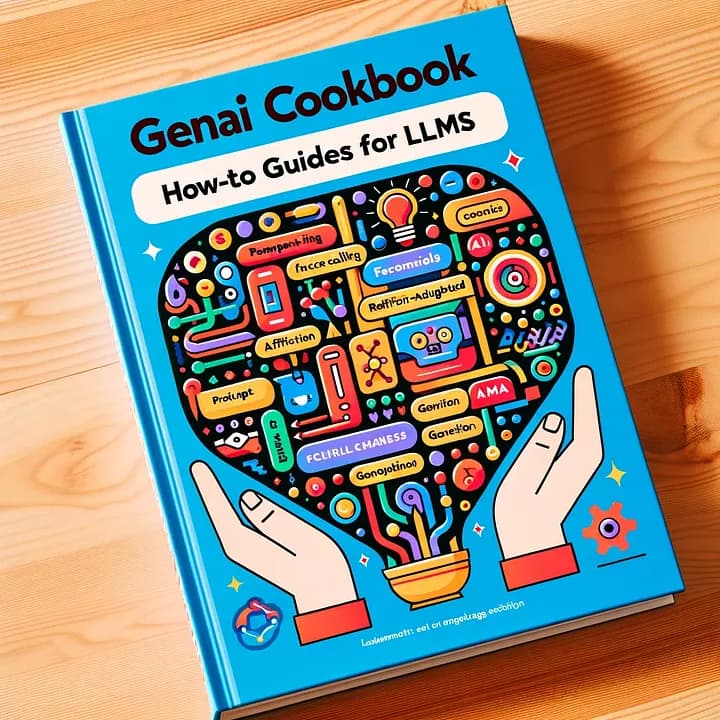
April 2nd, 2025 •
Last updated at January 24th, 2026
How to Craft a More Relevant Prompt with AI
Writing a prompt for an AI tool can feel like a guessing game. Sometimes you get exactly what you want, and other times… not so much. The good news? With a few simple tricks, you can make your prompts clearer and get better results every time. At Dotlane, our dashboard connects you to all the top language models (LLMs) in one place, making it super easy to experiment with AI. Let’s break down how to create a more relevant prompt—step by step!
Step 1: Know What You Want
Before you type anything, take a second to think: What do I need from the AI? A vague prompt gets vague answers. Be clear about your goal.
- Bad Prompt: “Tell me about dogs.”
- Better Prompt: “Give me 3 fun facts about golden retrievers for a kids’ blog post.”
The more specific you are, the more useful the AI’s response will be.
Step 2: Use Simple, Direct Language
AI doesn’t need fancy words—it thrives on clarity. Keep your prompt short and straightforward, like you’re talking to a friend.
- Complicated Prompt: “Please elucidate the methodologies for optimizing productivity.”
- Simple Prompt: “How can I get more done in less time?”
Stick to everyday language, and you’ll avoid confusion.
Step 3: Add Details for Context
A little context goes a long way. Tell the AI who it’s for, what it’s about, or how you’ll use it. This helps it tailor the response to your needs.
- Vague Prompt: “Write a story.”
- Detailed Prompt: “Write a 100-word bedtime story for a 5-year-old about a brave kitten.”
See the difference? Details like length, audience, and topic make the output spot-on.
Step 4: Tell the AI the Tone or Format
Want something funny, serious, or in a specific style? Say it! AI can adjust its voice if you guide it.
- No Tone: “Explain AI.”
- With Tone: “Explain AI in a fun, casual way for beginners.”
You can also ask for formats like bullet points, a paragraph, or even a poem—just add it to your prompt.
Example Output:
- AI is like a super-smart robot helper.
- It learns from tons of info to answer your questions.
- Think of it as a brainy buddy who’s always ready to chat!
Step 5: Test and Tweak
Not happy with the result? No problem! Adjust your prompt and try again. AI is flexible—play around until it’s perfect.
- First Try: “List 5 tips for time management.”
- Tweak: “List 5 short, practical time management tips for busy parents.”
With Dotlane, you can switch between models like Grok or ChatGPT to see which one nails your prompt best.
Why Dotlane Makes This Easy
Crafting prompts is a breeze when you’ve got the right tools. Dotlane brings all the best LLMs under one roof, so you can experiment without the hassle of multiple accounts. Whether you’re brainstorming, writing, or refining, we’ve got you covered.
Your Prompt Power-Up Starts Now
A great prompt is like giving AI a treasure map—it leads straight to the gold. Start with a clear goal, keep it simple, add context, set the tone, and tweak as needed. Log into Dotlane, try out a prompt, and watch the magic happen. You’ve got this!
Got a prompt you’re stuck on? Share it below, and let’s figure it out together!