The Beginner’s Guide to Using AI for Project Management
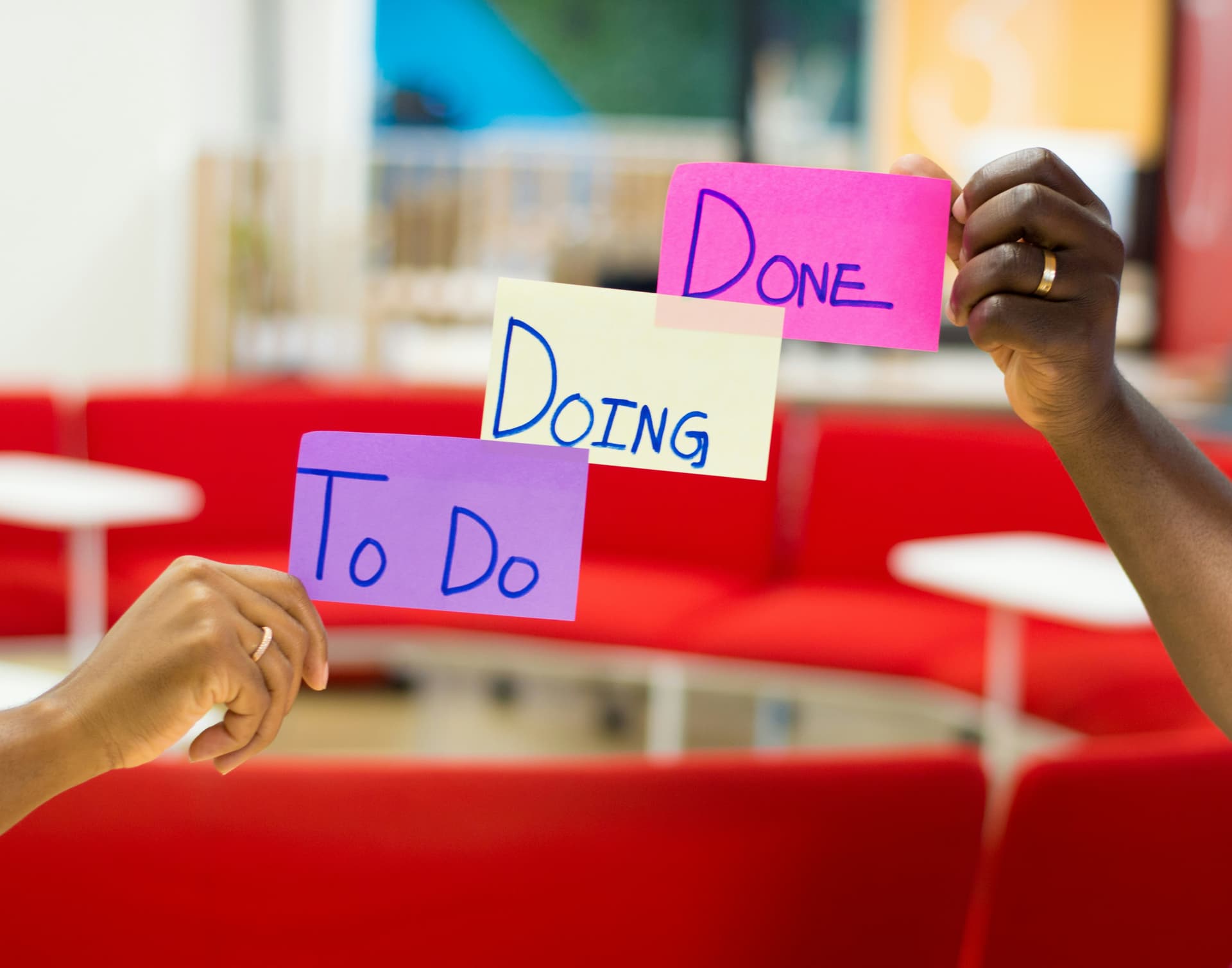
May 1st, 2025 •
Last updated at January 24th, 2026
The Beginner’s Guide to Using AI for Project Management
Managing projects can feel like herding cats—deadlines, budgets, and team coordination all demand your attention. AI can make it easier, automating tasks and providing insights to keep your projects on track. At Dotlane, our platform gives beginners access to top AI models like ChatGPT, Grok, and Llama 4 in one simple dashboard. In this beginner’s guide to using AI for project management, we’ll walk you through practical ways to streamline your workflow, no tech skills required. Let’s dive in!
Why AI is Perfect for Project Management
AI can handle repetitive tasks, predict risks, and organize data, letting you focus on strategy and leadership. A 2024 PMI study showed that 52% of project managers using AI reported fewer missed deadlines. With Dotlane, you can start using AI today, even if you’ve never touched a line of code. Here’s how to get started.
1. Plan Projects with AI Brainstorming
Struggling to kick off a project? AI can help you brainstorm tasks, timelines, and resources.
- What it does: Generates project plans, task lists, or milestone ideas.
- Why it’s great: Saves time and ensures you don’t miss key steps.
- How to use it on Dotlane: Log into Dotlane and prompt, “Create a task list for launching a new website in 8 weeks.”
- Pro Tip: Include details like team size or budget for a tailored plan.
Example Output: A list like “Week 1: Design wireframes; Week 2: Develop homepage.”
2. Automate Scheduling and Reminders
Keeping everyone on the same page is tough. AI can create schedules and draft reminders for your team.
- What it does: Builds timelines or sends automated updates.
- Why it’s great: Reduces manual follow-ups and keeps projects moving.
- How to use it on Dotlane: Try, “Draft a weekly schedule for a 10-person team working on a marketing campaign.”
- Pro Tip: Ask for reminders in a specific format, like email or Slack messages.
Example Output: A schedule with tasks and deadlines, plus a reminder like “Team: Wireframes due Friday!”
3. Track Progress with AI Insights
Wondering if your project is on track? AI can analyze progress and flag potential issues.
- What it does: Summarizes status reports or predicts delays.
- Why it’s great: Gives you a clear picture without digging through spreadsheets.
- How to use it on Dotlane: Prompt, “Analyze my project data and highlight risks for a product launch.”
- Pro Tip: Describe your progress (e.g., “50% of tasks complete, 2 weeks left”) for accurate insights.
Sample Insight: “Risk: Design phase is behind schedule. Prioritize task X to avoid delays.”
4. Write Clear Communications
From status updates to client emails, AI can draft professional messages that save you time.
- What it does: Creates emails, reports, or meeting agendas.
- Why it’s great: Ensures clarity and professionalism.
- How to use it on Dotlane: Ask, “Write a client update email for a website project that’s 75% complete.”
- Pro Tip: Specify tone, like “friendly but professional.”
Example Email:
Subject: Website Project Update
Hi [Client],
Great news—your website is 75% complete! We’ve finished the design and are now coding the backend. Expect a demo next week. Questions? Let us know!
Best, [Your Name]
5. Learn from Past Projects
AI can analyze past projects to suggest improvements for the future.
- What it does: Identifies what worked and what didn’t.
- Why it’s great: Helps you refine processes over time.
- How to use it on Dotlane: Prompt, “Review my last project’s data and suggest 3 ways to improve efficiency.”
- Pro Tip: Provide details like “Last project missed deadlines by 10%” for better suggestions.
Sample Suggestion: “Assign clearer task owners to avoid confusion.”
Why Dotlane is Ideal for Beginners
AI can feel intimidating, but Dotlane makes it simple. Our dashboard lets you switch between models like Grok or Llama 4 without juggling accounts.
Tips for AI-Powered Project Management
- Start with one task: Try AI for scheduling or brainstorming before diving deeper.
- Be clear in prompts: Details like project scope or team size improve outputs.
- Check outputs: AI is smart, but always review for accuracy.
- Experiment: Test different models on Dotlane to find your favorite.
Ready to Manage Projects Like a Pro?
AI can transform how you manage projects, from planning to communication to tracking. With Dotlane, you don’t need to be a tech expert to get started—just log in, pick a model, and let AI do the heavy lifting. Sign up today and take control of your projects in 2025.
Got a project management question? Drop it in the comments—we’re here to help!